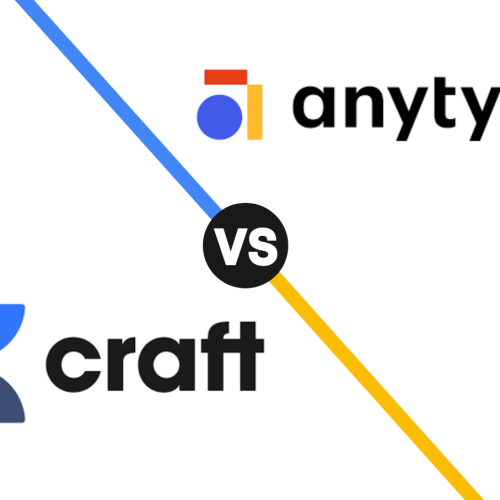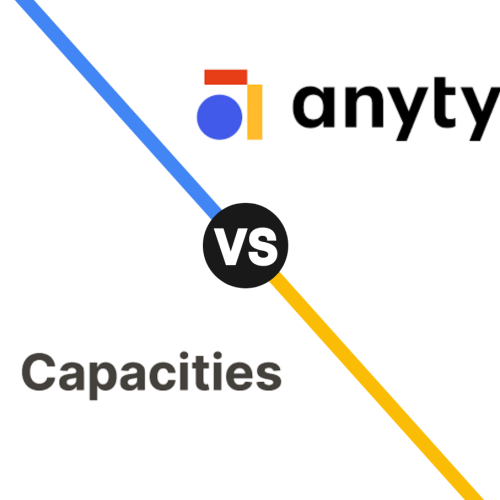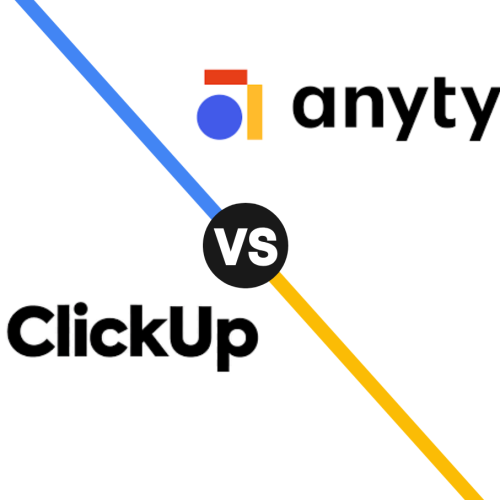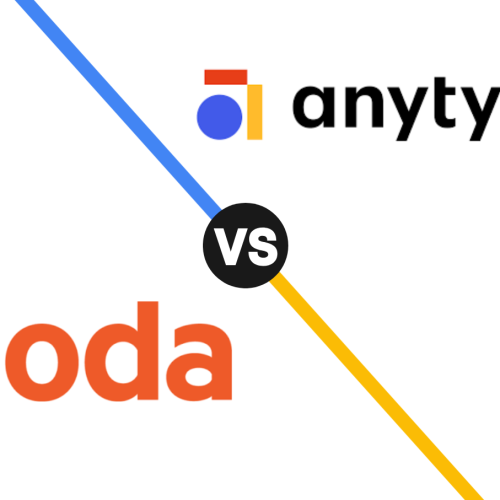Deciding on the right project management tool is a big choice for any team. This article looks at two major players: Smartsheet vs Microsoft Project, to see which one comes out on top in 2026.
We will compare their main features, how easy they are to use, and their pricing. By the end, you will have a clear idea of which tool is the best fit for your team’s needs, whether you’re a small group or a large company.
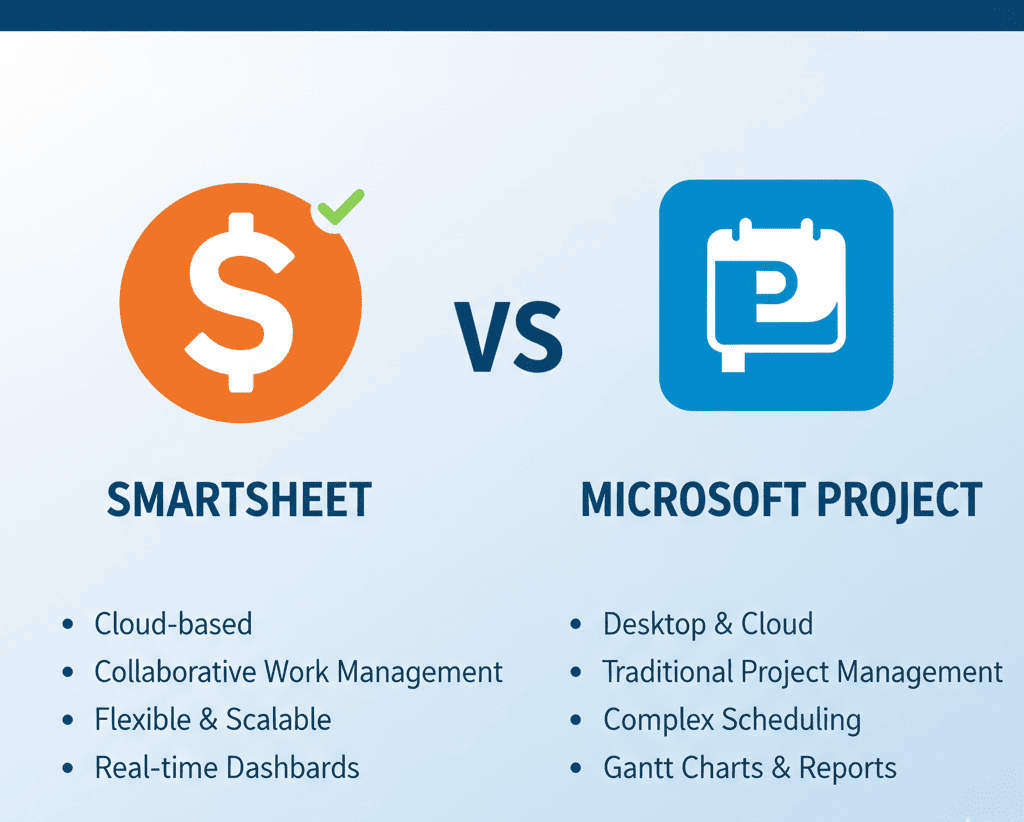
What is Smartsheet?
Smartsheet is a work management platform with a familiar spreadsheet-like look. It helps teams of all sizes manage projects, automate tasks, and work together in real time. It is known for being flexible and easy to use.
This tool combines the simplicity of a spreadsheet with the power of project management, offering different ways to view your work, like Gantt charts, card views, and calendars. It is designed to be a great fit for teams that need to quickly get started on projects.
What is Microsoft Project?
Microsoft Project is a powerful project management tool designed for experienced users. It is well-known for its detailed scheduling features, robust resource management, and in-depth project tracking capabilities. It’s a key part of the Microsoft 365 ecosystem.
This software is built to handle complex projects with ease, allowing for detailed planning and analysis. It is best for project managers who need to manage large, complicated projects and require advanced tools for resource allocation and reporting.
Conclusion
In 2026, the choice between Smartsheet and Microsoft Project comes down to your specific needs. Smartsheet is the winner for teams that want flexibility, ease of use, and strong collaboration features. Microsoft Project is the better choice for large, complex projects that require powerful, in-depth planning and a high level of control.
FAQs
-
What are the key differences between Smartsheet vs Microsoft Project?
Smartsheet focuses on flexibility and ease of use, making it ideal for teams who need to collaborate easily. Microsoft Project is a more powerful tool for complex projects, offering detailed scheduling and resource management for professional project managers.
-
Is Smartsheet easier to learn than Microsoft Project?
Yes, Smartsheet is generally considered much easier to learn and use. Its familiar spreadsheet interface allows teams to get up and running quickly, while Microsoft Project has a steeper learning curve and may require formal training.
-
Does Smartsheet integrate with other software?
Smartsheet offers many integrations with popular tools like Microsoft Teams, Slack, and Google Workspace. This makes it a great option for teams that use a variety of different software platforms.
-
Which tool is better for managing large teams?
Both tools can manage large teams, but for complex, enterprise-level projects with extensive resource management needs, Microsoft Project is often the preferred choice due to its advanced features.
-
What about pricing? Which one is more affordable?
Smartsheet is generally more affordable and offers a range of pricing plans. Microsoft Project is on the higher end of the pricing scale, especially for its more advanced plans with premium features.
-
Can I create Gantt charts in both tools?
Yes, both Smartsheet and Microsoft Project allow you to create Gantt charts. However, Microsoft Project’s Gantt charts are more detailed and advanced for complex project timelines.
-
Does Microsoft Project have good collaboration features?
Microsoft Project offers collaboration features, especially when integrated with other Microsoft 365 products. However, Smartsheet is known for its superior, more intuitive collaboration tools, like real-time comments and sharing.
-
Which tool is better for a small business or startup?
Smartsheet is typically a better choice for small businesses and startups. Its lower cost, ease of use, and powerful collaboration features make it a great fit for smaller, fast-paced teams.
-
What are the main benefits of using Microsoft Project?
Microsoft Project’s main benefits are its ability to handle complex project schedules, its robust resource allocation tools, and its comprehensive reporting features, which are vital for large-scale planning.
-
Do these tools offer a free trial?
Yes, both Smartsheet and Microsoft Project offer free trials. This allows you to test out their features and see which one better fits your team’s project management needs before you decide to buy.