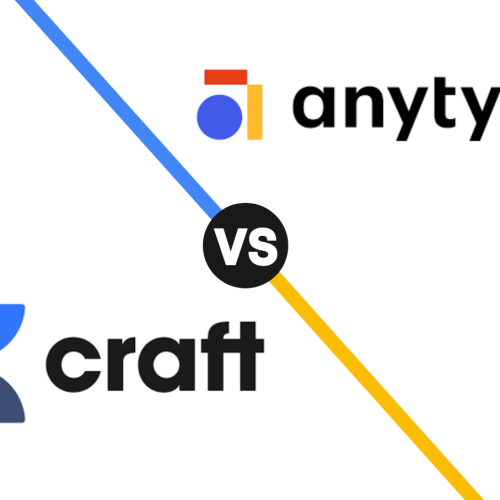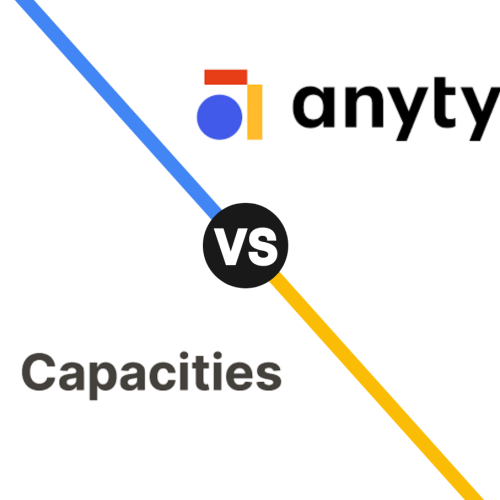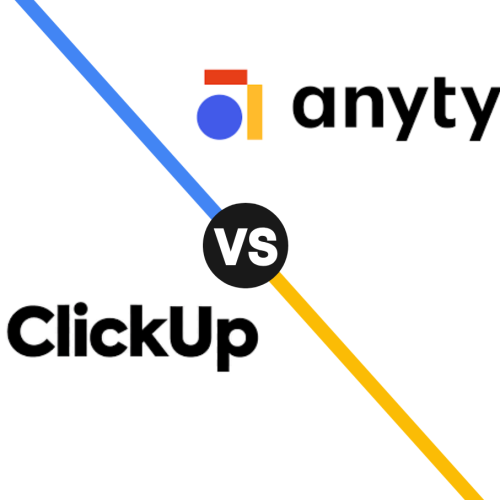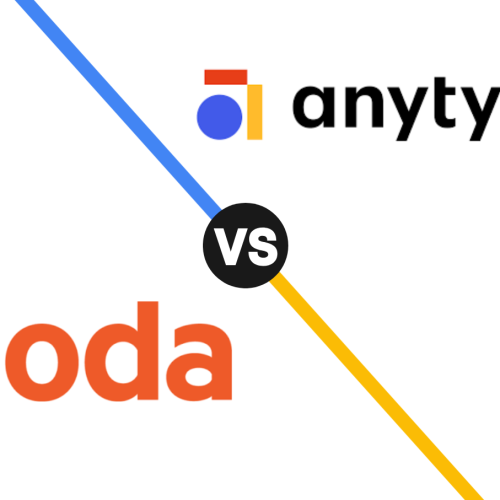In today’s world, many people work from home or need help with their computers remotely. That’s where remote desktop software comes in. It lets you access and control your computer from another device, no matter where you are. TeamViewer vs AnyDesk are two of the most popular tools for this, but which one is the best for you? Let’s compare them!

What is TeamViewer?
TeamViewer is a program that helps you control another computer from a distance. Whether you’re at home or traveling, you can access your computer or help someone with theirs. It has been around for many years and is known for being very safe and reliable.
What is AnyDesk?
AnyDesk is similar to TeamViewer. It’s a tool that lets you control a computer from a distance. It was made in 2014 and has grown popular because of its fast and simple design.
TeamViewer vs AnyDesk: Which One is Better?
Let’s compare these two tools side by side and see which one comes out on top in each category.
Speed and Performance
- TeamViewer: It works well, but sometimes it can be a bit slow if the internet is not great.
- AnyDesk: This tool is faster and works even with slower internet.
Winner: AnyDesk because it’s quicker and works better on a slower internet.
AnyDesk vs TeamViewer Performance
TeamViewer is reliable but sometimes a little slower when you’re using a weak internet connection. AnyDesk is much faster and works well even with slower internet speeds. If you need high-speed access, AnyDesk is the better choice.
Winner: AnyDesk for better performance.
Try the Best Remote Desktop Software Today!
Both TeamViewer vs AnyDesk offer great tools for accessing computers remotely, but the right choice depends on what you’re looking for. Whether you need a free, simple solution for personal use, or a feature-rich tool for your business, there’s an option for everyone.
- Ready to try TeamViewer? Sign up for a free trial and see how it can help you.
- Need something faster and more affordable? Try AnyDesk today and see why it’s the choice for many users around the world.
Frequently Asked Questions (FAQs)
1. What is the difference between TeamViewer and AnyDesk?
TeamViewer has more tools and is better for businesses, while AnyDesk is faster, easier to use, and costs less.
2. Can I use TeamViewer or AnyDesk for free?
Yes, both TeamViewer and AnyDesk have free versions for personal use, but if you need them for work, you’ll need to pay.
3. Which one is better for personal use: TeamViewer vs AnyDesk?
AnyDesk is better for personal use because it’s easier to set up and works faster, even on slow internet.
4. Are TeamViewer and AnyDesk safe to use?
Yes, both are safe because they use strong passwords and encryption to protect your data when using remote access.
5. Which one is more affordable: TeamViewer or AnyDesk?
AnyDesk is cheaper, with prices starting at $10.99 per month, while TeamViewer starts at $49 per month.
6. Can TeamViewer and AnyDesk be used on multiple devices?
Yes, both TeamViewer and AnyDesk can be used on many devices like phones, tablets, and computers.
7. Is AnyDesk better than Chrome Remote Desktop?
Yes, AnyDesk is better because it has more features, while Chrome Remote Desktop is just for simple use on Chrome.
8. Which one is faster: AnyDesk or TeamViewer?
AnyDesk is faster, especially when your internet connection isn’t very good.
9. Does AnyDesk have screen recording?
No, AnyDesk doesn’t have screen recording, but TeamViewer lets you record your sessions.
10. Can I access my computer with TeamViewer or AnyDesk without an internet connection?
No, you need an internet connection to use both TeamViewer and AnyDesk.