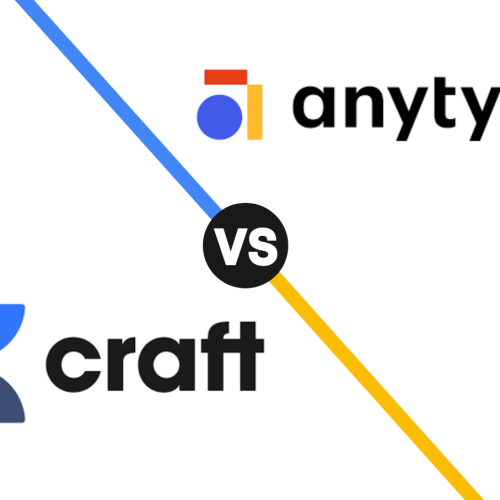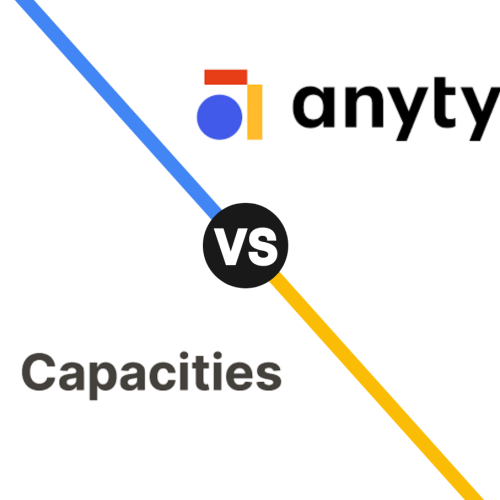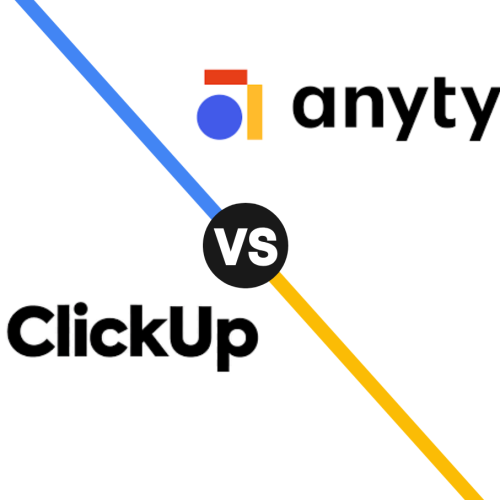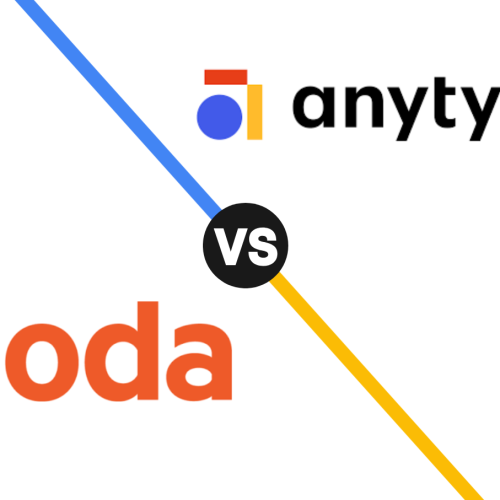Choosing the right video editor is a crucial decision for anyone who creates content, from social media influencers to small business owners. The right software can make video production much easier and more efficient. Two of the most popular and rapidly evolving options are Clipchamp vs CapCut.
This article will break down what makes each tool unique and help you decide which one is the better choice for your specific needs in 2026. Whether you are a solo creator or part of a larger team, understanding the core differences between these two platforms is essential for your video projects.

What is Clipchamp?
Clipchamp is a web-based video editor that is now a part of the Microsoft ecosystem. It’s designed to be a simple, accessible tool for users of all skill levels, with a clean interface and a variety of templates. It integrates seamlessly with other Microsoft products, making it a powerful choice for Windows users and businesses.
This platform is a great fit for users who want to edit videos from any device with an internet connection, without the need to download heavy software. It offers a range of features, from basic trimming and transitions to AI-powered tools like text-to-speech, and is an excellent option for creating business presentations, training videos, and social media content.
What is CapCut?
CapCut is a powerful, mobile-first video editor that has gained massive popularity, particularly among social media content creators. Developed by TikTok’s parent company, ByteDance, it is known for its extensive library of trending effects, filters, and templates. It is the go-to app for creating short-form, viral-style videos.
The main purpose of CapCut is to provide a comprehensive, easy-to-use tool for quickly creating and sharing content. It offers a wide range of advanced features for free, including keyframe animation, chroma key, and auto-captions, making it a very appealing option for creators who want professional results without a high cost.
Conclusion: Clipchamp vs CapCut
In summary, Clipchamp is the ideal choice for business users, educators, and anyone who needs a simple, web-based editor that integrates with the Microsoft ecosystem. Its focus on accessibility and a wide range of templates makes it a great all-around tool. CapCut is the superior option for content creators, especially those focused on social media, who need a powerful, mobile-friendly editor with access to a wide range of trending effects and a generous free offering. Your choice depends on whether you prioritize a comprehensive, business-friendly workflow or a fast, feature-rich tool for viral content.
FAQs
- Is Clipchamp or CapCut more affordable?
CapCut is generally considered more affordable, as it offers a vast array of features for free and does not watermark videos. While Clipchamp has a free plan, many of its premium features and higher-resolution exports are locked behind a paid subscription or a Microsoft 365 plan.
- Which platform is better for social media?
CapCut is the clear winner for social media content. Its deep integration with TikTok and its massive library of trendy effects, templates, and sounds make it the perfect tool for creating engaging, short-form videos for all social platforms.
- Which one is easier to use?
Both tools are designed to be user-friendly, but Clipchamp is often considered more intuitive for traditional video editing. CapCut’s mobile-first design is very easy to navigate, but its sheer number of effects and tools can be overwhelming for some users.
- Can I get a free plan with either of them?
Yes, both tools offer a free plan. Clipchamp’s free plan allows for 1080p exports without a watermark on your own media, while CapCut’s free plan includes almost all its features and unlimited exports without any watermarks.
- Which is better for long-form content like YouTube videos?
Clipchamp is often considered a better fit for longer videos. Its timeline-based editor and integration with cloud storage services make it a more suitable option for managing and editing longer, more complex projects.
- Do they have a desktop version?
Yes, both have a desktop version. Clipchamp is a web-based tool that works in a browser and has a dedicated app for Windows. CapCut has a very popular desktop version that mirrors the mobile app’s ease of use while leveraging more powerful computer hardware.
- Can I use AI tools with these editors?
Yes, both platforms have a wide array of AI-powered features. Clipchamp offers AI voiceovers, auto-captions, and a background remover. CapCut also includes auto-captions, text-to-speech, and a smart background remover for both photos and videos.
- Which one is better for team collaboration?
Clipchamp is the better choice for teams. As part of the Microsoft ecosystem, it offers real-time collaboration on video projects, making it ideal for marketing teams and businesses. CapCut’s collaboration features are more limited.
- Can I access stock media with these tools?
Yes, both tools offer a stock media library. Clipchamp provides access to a large library of stock videos, images, and audio, with some of the premium assets requiring a paid subscription. CapCut also has a robust, free-to-use stock library with trending content.
- Which platform is best for businesses?
Clipchamp is the better option for businesses. Its integration with Microsoft 365, its brand kit feature for consistent branding, and its focus on creating professional presentations and marketing materials make it an excellent choice for corporate use.