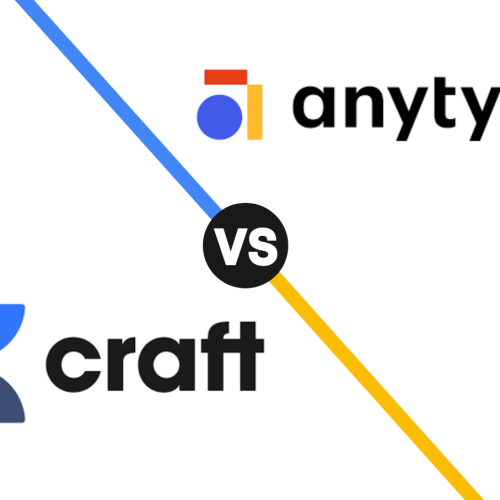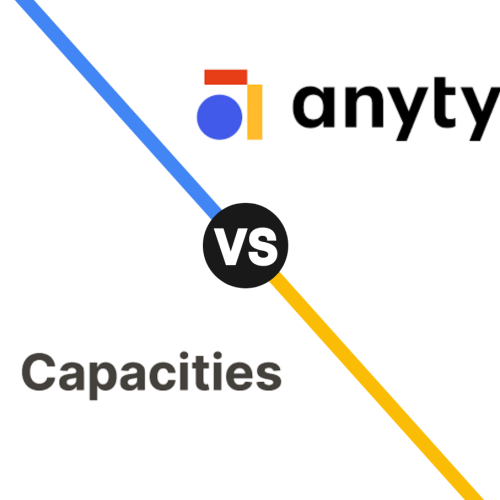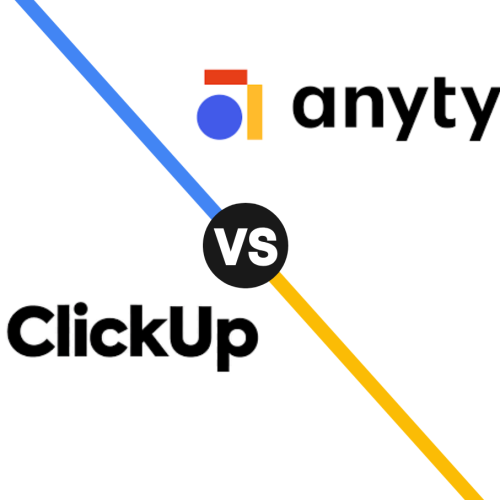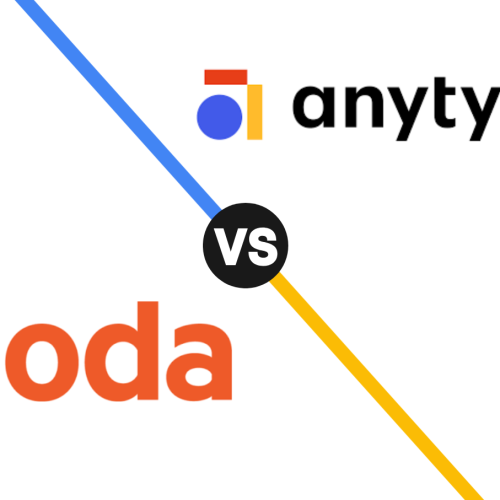In today’s interconnected world, remote desktop software has become an essential tool for businesses and individuals. Whether you need to provide IT support, work from home, or access a computer from anywhere, you need a reliable solution.
This article compares two of the biggest names in the industry: Splashtop vs TeamViewer. We’ll examine their key features, performance, pricing, and overall value to help you make an informed decision and choose the right software for your needs.
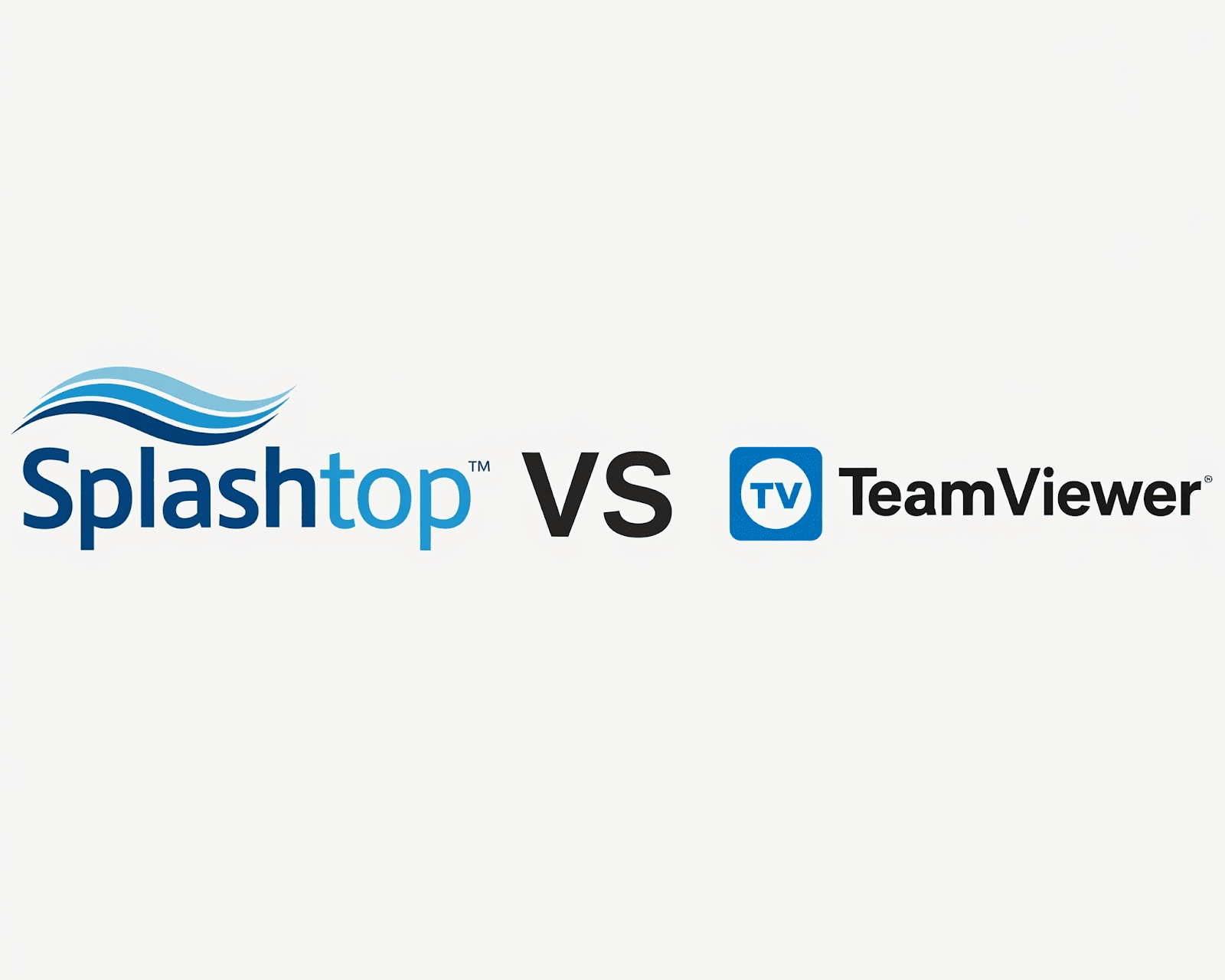
What is Splashtop?
Splashtop is a high-performance remote desktop and remote support software that stands out for its speed and affordability. It provides a seamless, high-quality experience for a variety of tasks.
The platform is known for its low-latency connections, making it a favorite for creative professionals who need to access resource-intensive applications. Splashtop offers a range of plans from personal use to enterprise-level remote support, providing a cost-effective alternative to many competitors.
What is TeamViewer?
TeamViewer is a widely recognized remote access and collaboration platform that has been a leader in the industry for years. It offers a comprehensive suite of tools beyond simple remote control.
This software is a versatile solution that supports a vast range of devices and operating systems. TeamViewer’s value lies in its extensive features, including advanced security, robust collaboration tools, and a simple setup process that makes it a popular choice for both IT professionals and casual users.
Conclusion: Splashtop vs TeamViewer
For remote desktop software in 2026, the choice between Splashtop and TeamViewer depends on your priorities. Splashtop is the clear winner for users and businesses who value high-speed performance and affordability. TeamViewer is the better choice for those who need a comprehensive, all-in-one collaboration platform with a wide range of advanced features and integrations for a larger organization.
FAQs
- Is Splashtop a good alternative to TeamViewer?
Yes, Splashtop is an excellent alternative to TeamViewer. It offers many of the same core features, such as file transfer, remote printing, and multi-monitor support, often at a significantly lower price point, making it a great value for money.
- Which software has better performance for tasks like video editing?
Splashtop is widely praised for its high-performance connections and low latency. It is better for tasks like video editing, gaming, and other resource-intensive activities where a smooth, high-speed connection is critical.
- Does TeamViewer have a free plan?
Yes, TeamViewer offers a free version for personal, non-commercial use. However, it has limitations, and if commercial use is detected, you may be blocked or prompted to purchase a license.
- Can I use Splashtop for free?
Splashtop has a free version for personal use that allows you to access up to five devices on your home network. For access from anywhere and for business use, you need to purchase a paid plan.
- Which one is better for IT support?
Both platforms are used for IT support. TeamViewer is a common choice for its wide range of features and reputation. Splashtop’s SOS plans, with their affordable concurrent technician pricing, are also very popular among IT professionals.
- Do both applications support multiple monitors?
Yes, both Splashtop and TeamViewer support multi-monitor setups. They allow you to easily view and switch between multiple monitors on the remote computer, which is a key feature for productivity.
- How do their security features compare?
Both services prioritize security, using end-to-end encryption and two-factor authentication. TeamViewer is known for its robust security controls, while Splashtop also offers a secure connection with AES-256 bit encryption and secure device authentication.
- Which software is more suitable for large-scale enterprise use?
TeamViewer is more suitable for large enterprises due to its extensive scalability and management features. It offers a comprehensive suite of tools and integrations designed to meet the complex needs of large organizations.
- Can I transfer files between computers using these tools?
Yes, both Splashtop and TeamViewer offer easy file transfer capabilities. You can quickly and securely move files between your local computer and the remote computer during a session.
- What is the main difference in their pricing models?
TeamViewer’s pricing is generally more expensive and is structured around concurrent users and managed devices. Splashtop’s pricing is known for being more affordable and offers flexible plans for different types of users, from individuals to large teams.