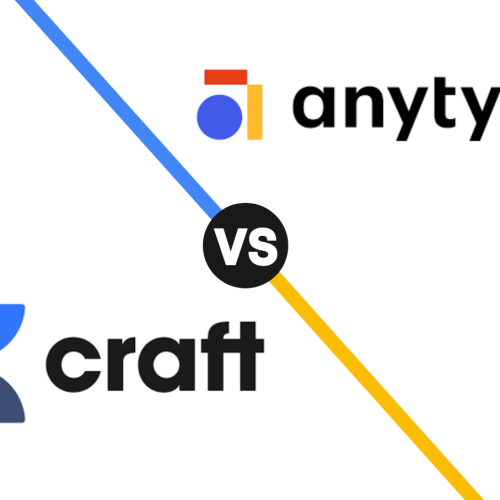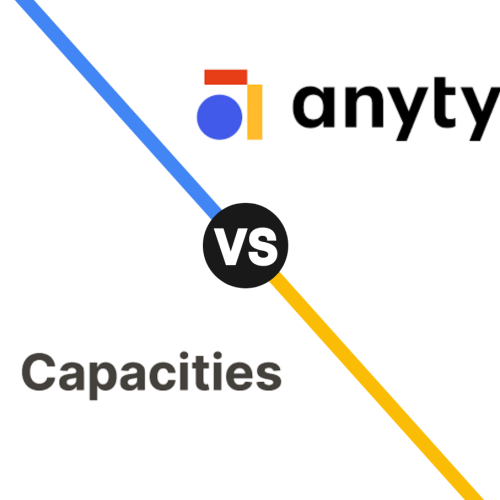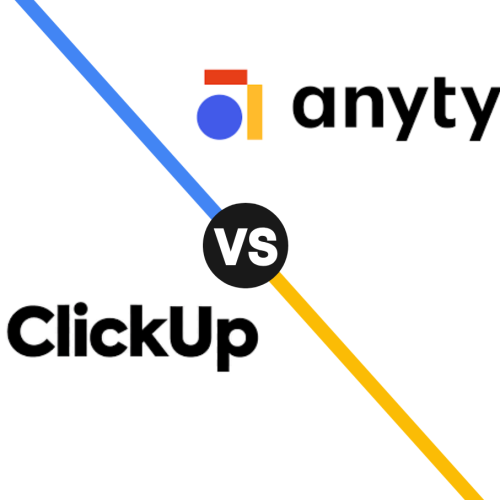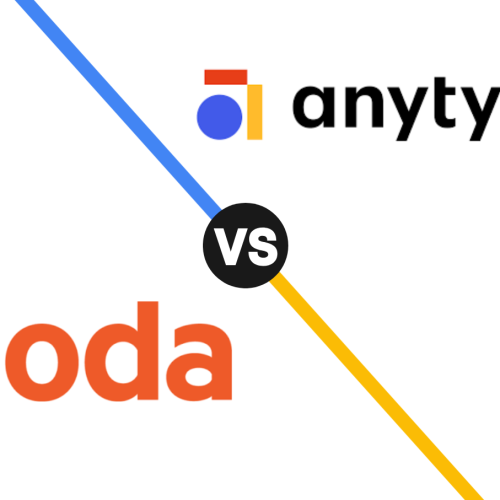In today’s world, staying organized is important for everyone, whether you’re in school or running a business. Notion vs OneNote are two popular digital notebooks that can help you stay on top of things. But which one is better for you in 2026?
In this article, we’ll compare Notion and OneNote, looking at their features, how easy they are to use, and how much they cost. We’ll also look at Evernote as another option to help you decide which tool is best for you.
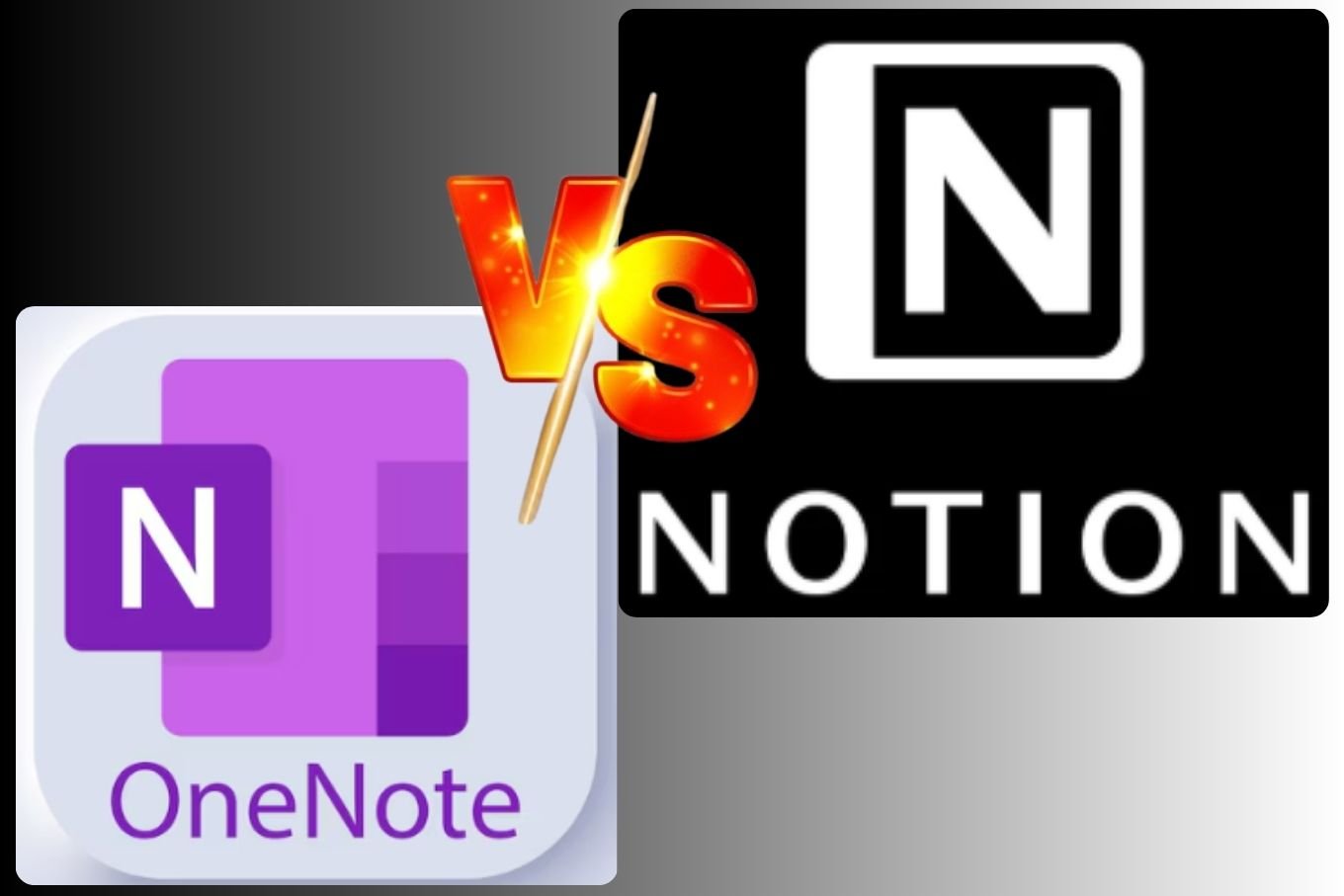
What is Notion?
Notion is a tool that helps you organize your thoughts, tasks, and projects. It allows you to make notes, create to-do lists, and even set up databases for tracking things like homework or work projects. Notion is very customizable, which means you can set it up however you want.
What is OneNote?
OneNote is another tool for taking and organizing digital notes. It’s very easy to use and works like a digital notebook. You can create different notebooks, then organize them into sections and pages.
Conclusion: Notion vs OneNote
In 2026, both Notion and OneNote are excellent tools, but they serve different needs:
- Notion is perfect if you need a flexible, all-in-one workspace to manage both notes and tasks.
- OneNote is great for simple, organized note-taking and easy collaboration with minimal setup.
Frequently Asked Questions (FAQs)
- Which is better for organizing personal notes, Notion vs OneNote?
OneNote is great for organizing personal notes in a simple, easy-to-use layout. Notion is better if you want to organize both notes and tasks in one place. - Can Notion be used for task management like OneNote?
Yes, Notion has powerful task management tools like checklists and project boards. OneNote is better for simple note-taking but lacks task features. - Which tool is better for sharing notes in a team, Notion or OneNote?
Notion is better for team collaboration. You can share projects, manage tasks, and work together in real-time. OneNote also supports sharing but is less collaboration-focused. - Can I use OneNote offline?
Yes, you can use OneNote offline, and your changes will sync once you’re back online. - Which platform is better for multimedia integration, Notion or OneNote?
OneNote is better for adding multimedia like audio recordings, images, and drawings. Notion supports multimedia but is more text-based. - Is Notion better than OneNote?
Notion is better if you want to do more than just take notes, like making to-do lists and organizing projects. OneNote is simpler and better for writing and organizing notes. - Which is better than OneNote?
Notion is better than OneNote if you need more tools for managing tasks and projects, not just notes. - Can you integrate Notion and OneNote?
You can’t directly connect Notion with OneNote. But you can export notes from Notion and put them in OneNote using a PDF or other methods. - Can I transfer Notion to OneNote?
You can’t easily move notes from Notion to OneNote. If you try, you might lose the formatting and layout of the notes. - Is Notion better than OneNote on Reddit?
On Reddit, many people like Notion for its extra features and customization. OneNote is better if you want something simple and easy to use with Microsoft tools.