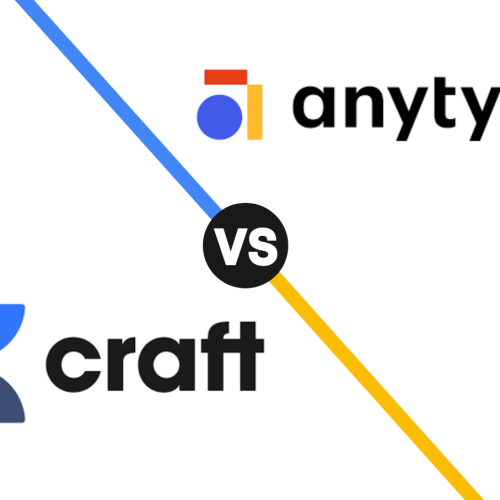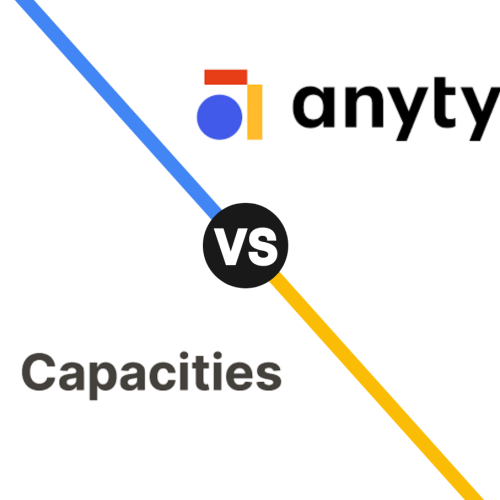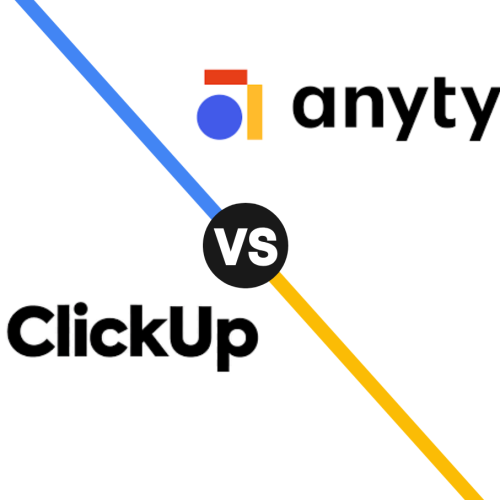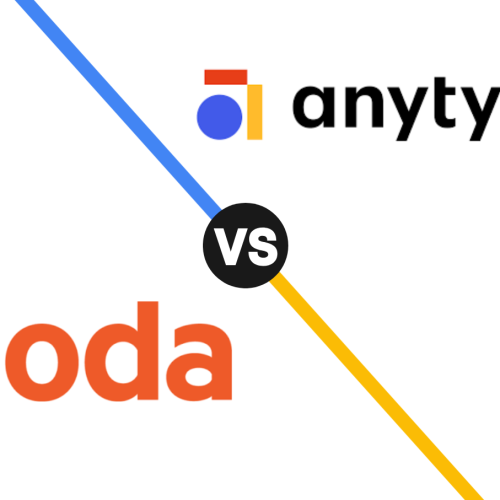Streamlining the process of booking meetings is essential for any business professional. A scheduling tool eliminates the frustrating back-and-forth emails and helps you reclaim your time for more important tasks.
This article compares two popular calendar scheduling tools: Calendly vs TidyCal. We will explore their key features, pricing, and overall value to help you decide which is the right fit for your business in 2026.
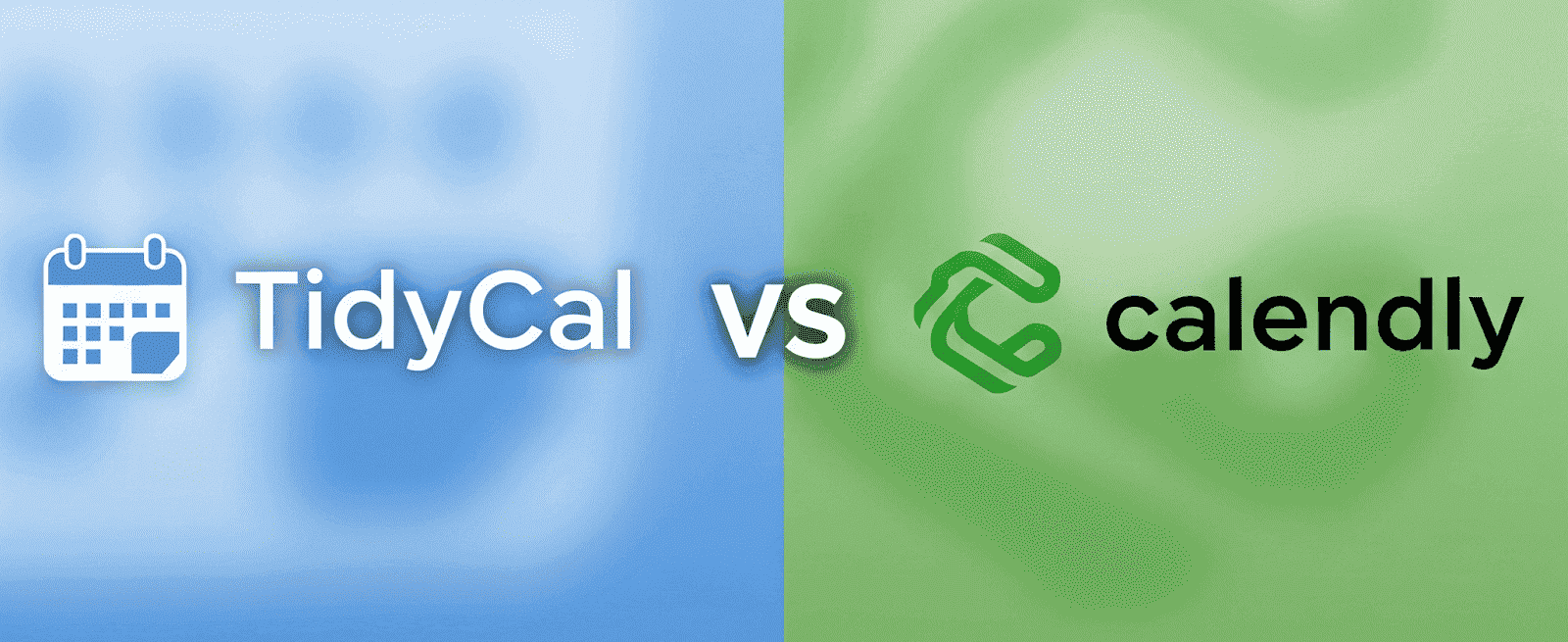
What is Calendly?
Calendly is a powerful, industry-leading calendar scheduling platform for businesses of all sizes. It is a robust solution that is known for its polished interface and extensive features.
The tool provides advanced automation, team scheduling features, and a wide range of native integrations. It is designed to not only simplify the booking process but also to automate workflows, qualify leads, and provide deep analytics to improve your overall meeting strategy.
What is TidyCal?
TidyCal is an easy-to-use and affordable scheduling tool designed for freelancers and small businesses on a budget. It provides a simple, direct approach to booking appointments.
The platform’s main purpose is to offer a cost-effective alternative to other schedulers, with a unique one-time payment option for lifetime access. It includes all the essential features you need for personal or small team scheduling, such as unlimited bookings and custom availability.
Conclusion: Calendly vs TidyCal
For a calendar scheduler in 2026, the choice between Calendly and TidyCal depends on your business’s size and needs. TidyCal is the clear winner for solo entrepreneurs and small teams on a budget who need a simple, one-time payment solution. Calendly is the better choice for larger businesses and power users who require a more comprehensive platform with advanced automation, robust team features, and extensive integrations.
FAQs
- Is TidyCal truly a one-time payment?
Yes, TidyCal offers a lifetime deal for a single payment, which gives you access to all its premium features. This is a major advantage for budget-conscious users who want to avoid monthly subscription fees.
- Which one offers better team scheduling features?
Calendly has a more robust set of team scheduling features, including round-robin and collective events. While TidyCal has added team features, they are not as advanced or polished as Calendly’s.
- Does Calendly have a free plan?
Yes, Calendly has a free plan that allows you to create a single event type and gives you unlimited one-on-one meetings. It’s a great way to try out the platform before committing to a paid plan.
- Can I take payments for my bookings with both tools?
Yes, both Calendly and TidyCal integrate with payment services like Stripe and PayPal, allowing you to charge clients for your time directly from your booking page.
- Which one has more integrations with other apps?
Calendly has a more extensive range of native integrations with a variety of business tools, including CRMs, marketing automation, and more. TidyCal has essential integrations with popular tools but a smaller selection.
- Is one of these tools easier to use than the other?
TidyCal is often considered simpler and more intuitive for beginners due to its focused feature set and clean interface. Calendly is also user-friendly but can be more complex due to its many advanced options.
- Can I customize my booking page in both?
Yes, both platforms allow for customization of your booking page with options for colors, branding, and adding a personal logo. Calendly offers slightly more advanced branding options.
- Do they both offer a mobile app?
Calendly has a dedicated mobile app for both iOS and Android. TidyCal does not have a native mobile app, but its web-based platform is mobile-friendly.
- Which one is better for sending automated reminders?
Calendly’s Workflows feature provides more flexibility for sending custom, automated email and SMS reminders to reduce no-shows and automate follow-ups. TidyCal offers basic email reminders.
- Can I create different types of meetings?
Yes, both tools allow you to create different types of events, such as 15-minute calls, 30-minute meetings, or group sessions. The number of event types you can create may be limited on their free plans.