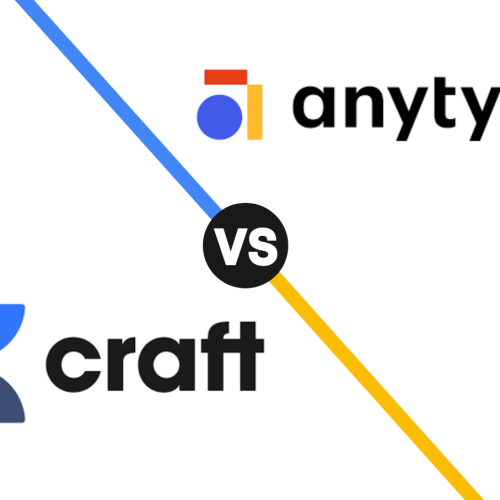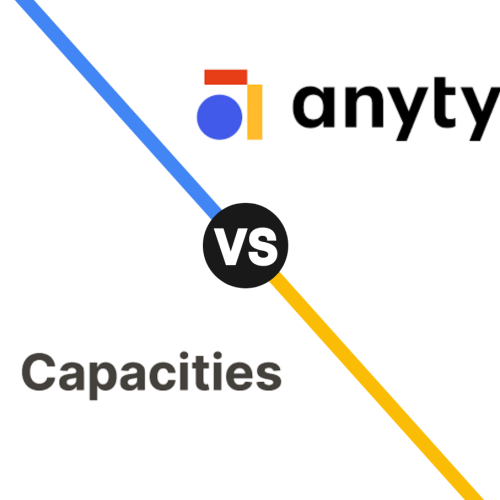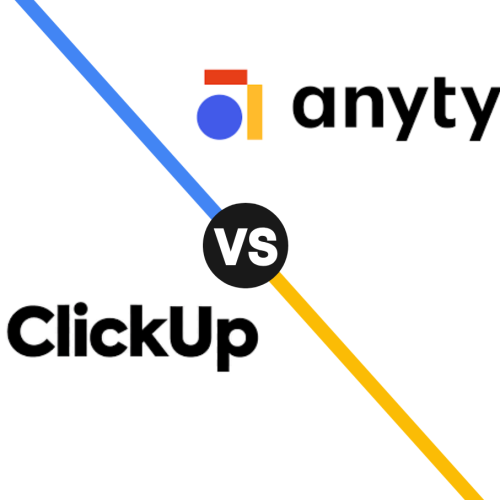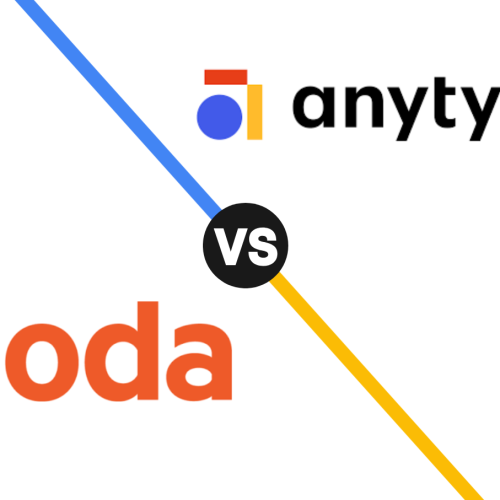Choosing a remote access tool is very important for IT professionals and remote workers. The right tool gives you a secure way to connect to computers from anywhere, helping you provide support or work from home. This decision impacts your efficiency, security, and overall experience.
This article will compare two leading remote access tools: TeamViewer vs Splashtop. We will look at their features, performance, and pricing models to help you make an informed decision. By the end, you’ll know which platform is the best choice for your specific needs in 2026.
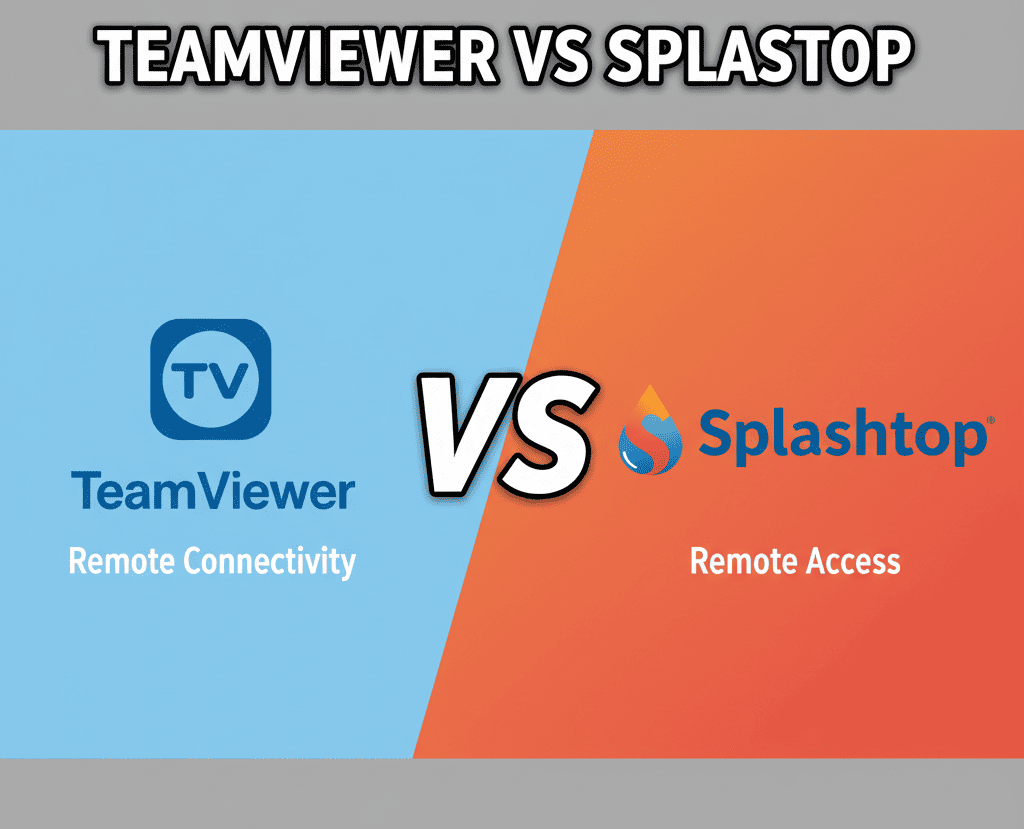
What is TeamViewer?
TeamViewer is a widely used remote connectivity platform for IT support and remote work. It is known for its comprehensive feature set, making it a robust solution for a wide range of use cases, from one-on-one help to large-scale enterprise deployments.
The platform works by allowing you to securely access and control computers and other devices from a distance. TeamViewer offers a high level of security with strong encryption and two-factor authentication. It also includes collaboration tools like chat, VoIP, and video calls, which are useful for teamwork and technical support.
What is Splashtop?
Splashtop is a high-performance remote access and support tool recognized for its fast connections and cost-effective pricing. It is a popular choice for individuals and businesses who need a simple, fast, and secure way to access their computers without extra, unnecessary features.
The platform works by providing a smooth and responsive remote desktop experience. Splashtop is especially well-suited for tasks that require high-quality video and audio streaming, such as remote video editing or gaming. Its focus on speed and reliability, along with a user-friendly interface, has made it a favorite among users who prioritize performance.
Conclusion: TeamViewer vs Splashtop
The choice between TeamViewer and Splashtop depends on your specific needs and budget. TeamViewer is the better option if you need a feature-rich, all-in-one solution for advanced collaboration, IT management, and a wide variety of integrations. Splashtop is the clear winner for users who prioritize fast, reliable performance and a lower price for remote work or basic IT support.
FAQs
- What is the main difference in price between TeamViewer and Splashtop?
Splashtop is generally more affordable, with prices often starting at a lower rate than TeamViewer. TeamViewer tends to be more expensive, especially for business and enterprise plans, but it also offers a free version for personal use. - Which tool is better for IT support and help desks?
Both tools are great for IT support. TeamViewer has more advanced features for IT management and a wide range of integrations. Splashtop offers strong remote support capabilities with lower pricing and fast connections. - Can I use both on a mobile device?
Yes, both TeamViewer and Splashtop have mobile apps for iOS and Android. This allows you to remotely access your computer from a smartphone or tablet, which is useful for on-the-go access and support. - Which one is easier to use?
Splashtop is often considered easier to use due to its simpler interface and focus on core remote access functions. TeamViewer has a lot more options and features, which can be overwhelming for some users. - Do they have a free version?
Yes, TeamViewer offers a free license for personal, non-commercial use. Splashtop offers a free version with some limitations, such as only being able to connect to computers on your local network. - Which remote access tool has better performance?
Splashtop is well-known for its high-performance remote connections, particularly for high-quality video and audio streaming. TeamViewer is also very fast, but Splashtop often has an edge in performance. - Is one more secure than the other?
Both platforms are very secure. They both use strong encryption and security protocols like two-factor authentication to protect your remote sessions and data. - Can I transfer files between computers?
Yes, both TeamViewer and Splashtop have a file transfer feature. TeamViewer allows for drag-and-drop file transfers, while Splashtop also offers a quick and reliable way to move files between devices. - Do they offer multi-monitor support?
Yes, both tools support multiple monitors. You can view all the screens of a remote computer at the same time or switch between them with ease. - Which is better for remote work?
For general remote work, Splashtop is often a better choice due to its speed and affordability. However, if your work requires extensive collaboration, TeamViewer’s built-in tools for video and voice calls make it a strong competitor.