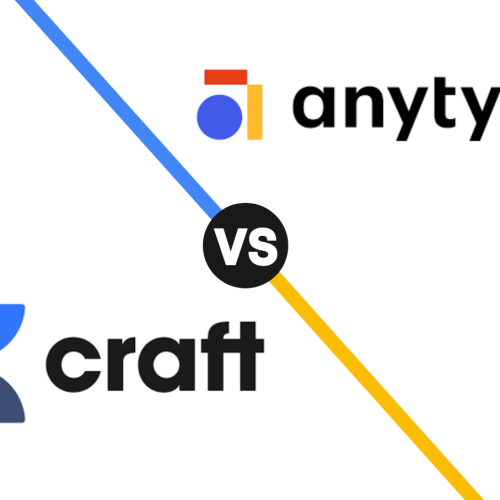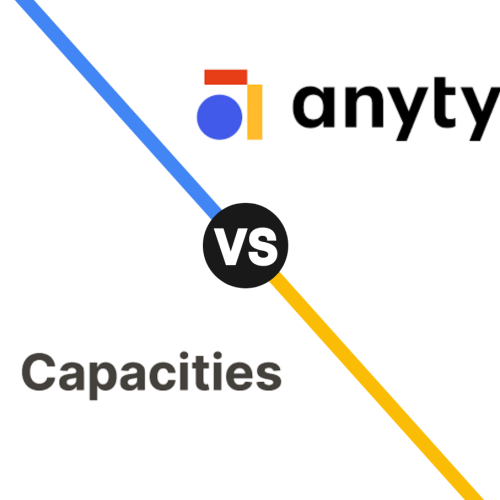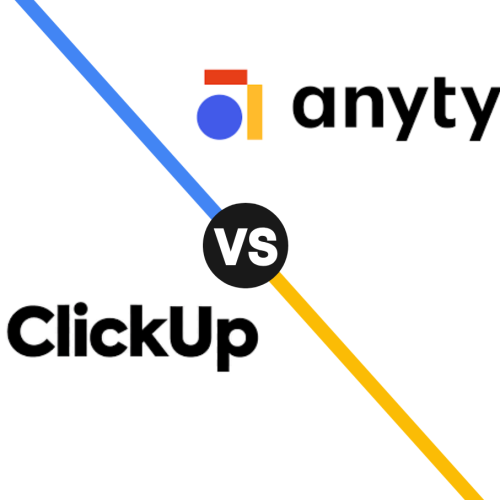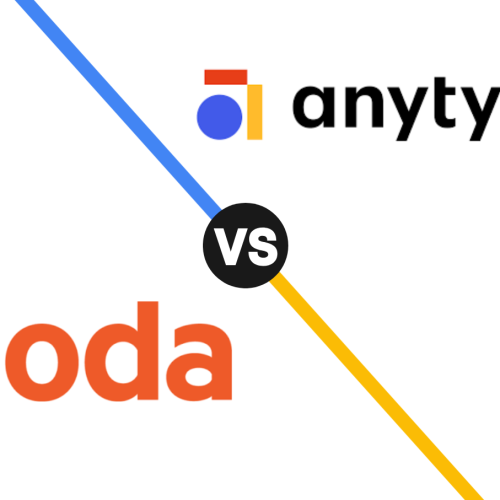Choosing the right photo editing app is a big deal for photographers, designers, and hobbyists alike. The best tool can transform your images, make your workflow faster, and help you get the exact look you want. Making the right choice is essential for your creative work.
This article will compare two popular apps, Pixelmator vs Photomator, both from the same company. We’ll look at what makes each one unique, who they are for, and what their main features are. By the end, you’ll know which one is the better choice for you in 2026.
![]()
What is Pixelmator?
Pixelmator, now commonly known as Pixelmator Pro, is a powerful, full-featured image editor for Mac. It’s designed to be a one-stop shop for everything from photo retouching to graphic design, painting, and vector graphics, similar to a simplified version of Photoshop.
The platform works by combining a wide range of tools in a single, user-friendly app. It allows for layered editing, advanced color adjustments, and is perfect for creating designs from scratch. Its strength lies in its versatility, making it a great tool for a variety of creative projects on Mac.
What is Photomator?
Photomator is a photo editing app designed for a fast, modern workflow across Apple devices. It focuses on a more streamlined process for organizing, enhancing, and editing photos, much like a powerful version of Apple Photos or a simpler version of Lightroom.
The platform works by focusing on core photographic adjustments and intelligent AI tools. Photomator excels at batch editing, applying one-tap enhancements, and doing quick touch-ups on the go. Its main benefit is seamless integration with iCloud Photos, allowing you to edit across your Mac, iPhone, and iPad.
Conclusion: Pixelmator vs Photomator
The choice between Pixelmator and Photomator comes down to your primary use case. If you need a complete, all-in-one tool for both photo editing and graphic design on your Mac, Pixelmator is the ideal choice. If your work is centered on organizing and enhancing photos with quick, powerful edits across all your Apple devices, Photomator is the clear winner for you in 2026.
FAQs
- What is the main difference between Pixelmator and Photomator?
Pixelmator is a multi-purpose image editor for creating designs, while Photomator is a dedicated app for a fast, photo-editing workflow. Think of Pixelmator as a tool for creating things from scratch and Photomator as a tool for enhancing existing photos. - Which app is better for beginners?
Photomator is generally easier for beginners. Its simple interface and powerful AI-driven tools allow you to make great-looking photos with just a few taps, without needing to understand complex editing concepts. - Can I use both apps together?
Yes, they are designed to work together seamlessly. You can start editing a photo in Photomator and then send it to Pixelmator for more advanced design work, such as adding text, shapes, or vector graphics. - Do both apps support RAW files?
Yes, both Pixelmator and Photomator support a wide range of RAW image formats. This allows photographers to get the best possible quality from their cameras and have more flexibility when editing their photos. - Is one a subscription service and the other a one-time purchase?
Pixelmator Pro is a one-time purchase. Photomator, while it offers a free trial, is primarily a subscription-based app, which grants access to its features on all your Apple devices. - Which app is better for batch editing?
Photomator is the clear winner for batch editing. Its design is centered on making it easy to apply the same edits or presets to a large number of photos at once, which is a huge time-saver for photographers. - Do they have AI-powered features?
Yes, both apps use AI. Photomator’s AI is used for features like “Auto Enhance,” while Pixelmator uses it for advanced tasks like selecting subjects and removing backgrounds from images. - Are these apps available on iPhone and iPad?
Pixelmator Pro is currently only available on Mac. Photomator is available across Mac, iPhone, and iPad, which is a major advantage for users who want to edit their photos on the go. - Which app has more advanced retouching tools?
Pixelmator has more advanced and comprehensive retouching tools, including tools for cloning, repairing, and painting. Photomator has powerful repair and clone tools that are great for quick touch-ups. - Can I create a graphic design with these apps?
Pixelmator is the app for graphic design. It includes tools for text, vector shapes, and a multi-layered workspace that is perfect for creating logos, posters, and other graphic projects.