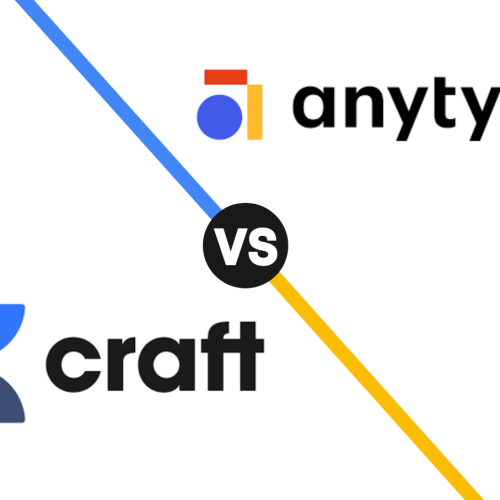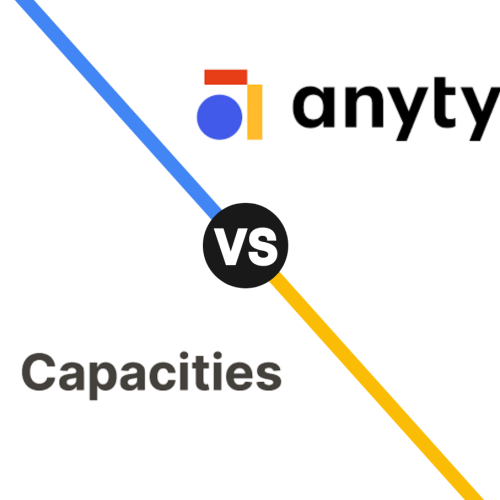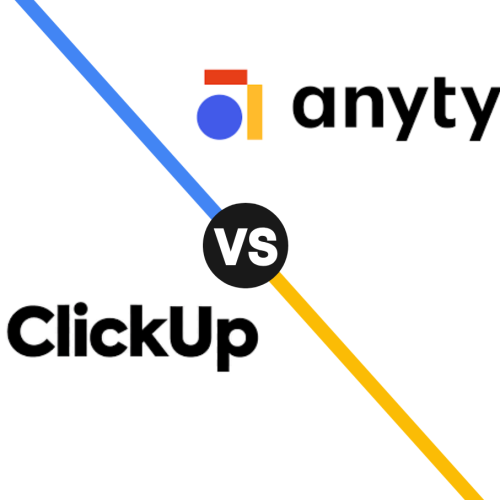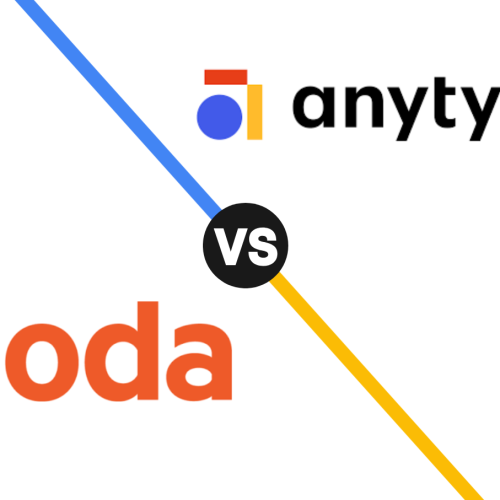WordPress page builders have transformed how people create websites, making it possible for anyone to design a professional site without a single line of code. They provide a drag-and-drop interface that simplifies the entire web design process.
In this article, we’ll compare two of the most popular page builders in 2026: Bricks Builder vs Elementor. We’ll examine their core features, performance, and pricing to help you decide which one is the best fit for your website-building projects.
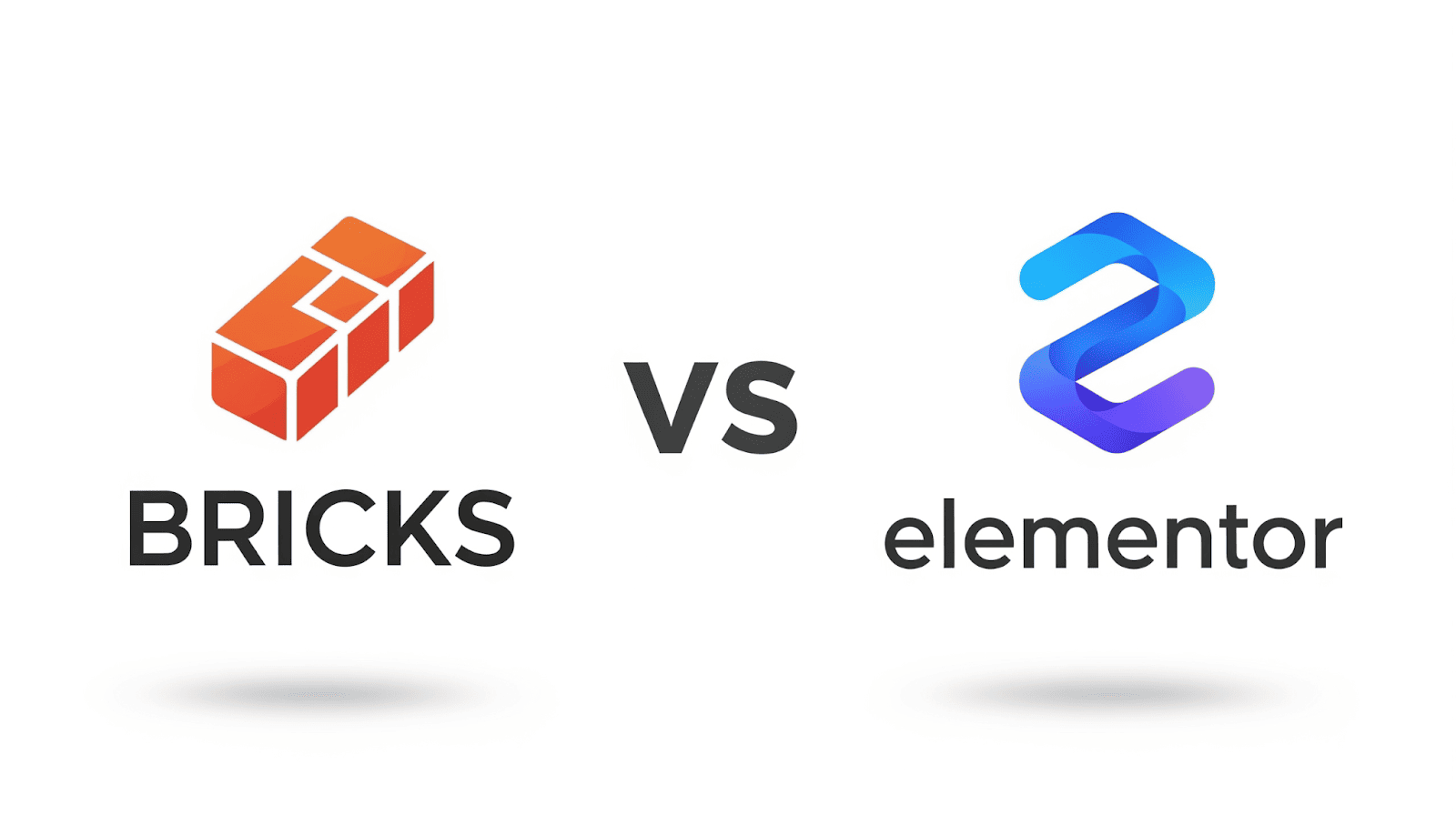
What is Bricks Builder?
Bricks Builder is a relatively new but high-performance WordPress visual site builder. It is designed to create clean, lightweight code that results in fast-loading, highly-optimized websites.
The platform is a “theme plus builder” solution, meaning it replaces your WordPress theme entirely, providing full-site editing capabilities out of the box. It is a favorite among developers and advanced users who want full control over their design and prefer a more class-based, developer-friendly workflow.
What is Elementor?
Elementor is a veteran in the WordPress page builder market, known for its user-friendly interface and vast ecosystem. It is a plugin that can be used with almost any WordPress theme.
This tool is designed to be a complete web creation platform with a massive library of widgets, templates, and integrations. It is the go-to choice for beginners and designers who want to build a website quickly and easily, without needing to understand CSS or coding.
Conclusion: Bricks Builder vs Elementor
For a WordPress page builder in 2026, the choice between Bricks Builder and Elementor depends on your technical skill and goals. Bricks Builder is the clear winner for developers and designers who prioritize performance, clean code, and deep customization. Elementor is the better choice for beginners, casual users, and anyone who needs a quick and easy solution with a wide array of ready-made templates and a massive third-party ecosystem.
FAQs
- Which page builder is better for a beginner?
Elementor is the more beginner-friendly of the two. Its intuitive drag-and-drop interface and huge library of pre-designed templates make it easier for new users to start building a site quickly without a steep learning curve.
- Is one of them faster than the other?
Yes, Bricks Builder is generally faster. It is designed to produce cleaner and less bloated code, which results in faster page load times and better performance scores on tools like Google PageSpeed Insights.
- Does Bricks Builder have a free version?
No, Bricks Builder does not have a free version. It offers a single lifetime payment option that grants you access to all its features. Elementor, on the other hand, offers a robust free version of its plugin.
- Which one has better templates and widgets?
Elementor has a much larger library of templates and widgets, thanks to its long history and huge third-party ecosystem. Bricks Builder has a smaller, but often higher-quality, collection of community-created templates.
- How does their pricing model differ?
Elementor uses an annual subscription model, with costs increasing for more websites. Bricks Builder is known for its lifetime license, which is a one-time purchase for unlimited websites, making it a better long-term value for agencies and developers.
- Which is a better choice for developers?
Bricks Builder is the better choice for developers. Its class-first approach, clean code, and advanced features like dynamic data and query loops make it a more powerful and flexible tool for a custom workflow.
- Can I build an entire website with either of them?
Yes, both Bricks Builder and Elementor Pro are capable of full-site editing. This means you can design everything from your header and footer to your blog post templates and custom post types without using a separate theme.
- Which has a larger community and more support?
Elementor has a massive community with thousands of tutorials, add-on plugins, and active forums. Bricks Builder’s community is smaller but highly engaged and active, with development often driven by user feedback and suggestions.
- Can I use my own custom code with them?
Yes, both builders allow you to add custom CSS, HTML, and JavaScript. Bricks Builder, however, is designed to encourage a class-based workflow that makes it easier to write and manage custom code.
- What is a key security difference?
As a plugin, Elementor can sometimes have security vulnerabilities if a user installs too many third-party add-ons. Bricks Builder’s all-in-one approach and cleaner code can provide a more secure and stable foundation for a website.