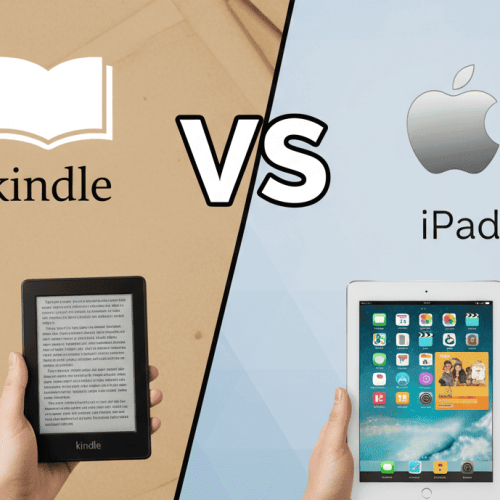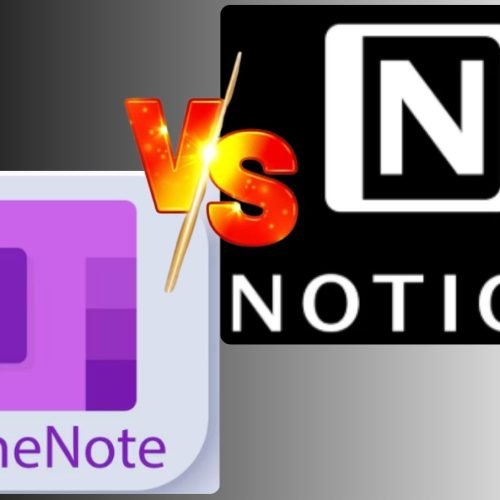Creating a great presentation is all about connecting with your audience. Tools like Visme vs Prezi help people make their ideas come to life. Both platforms offer unique ways to design and share visual content, but they have very different approaches.
Deciding between them depends on what kind of presentation you want to create and your personal style. Visme is a versatile tool for many types of visuals, while Prezi focuses on a unique, non-linear presentation style. This article will compare their features to help you choose the best one.
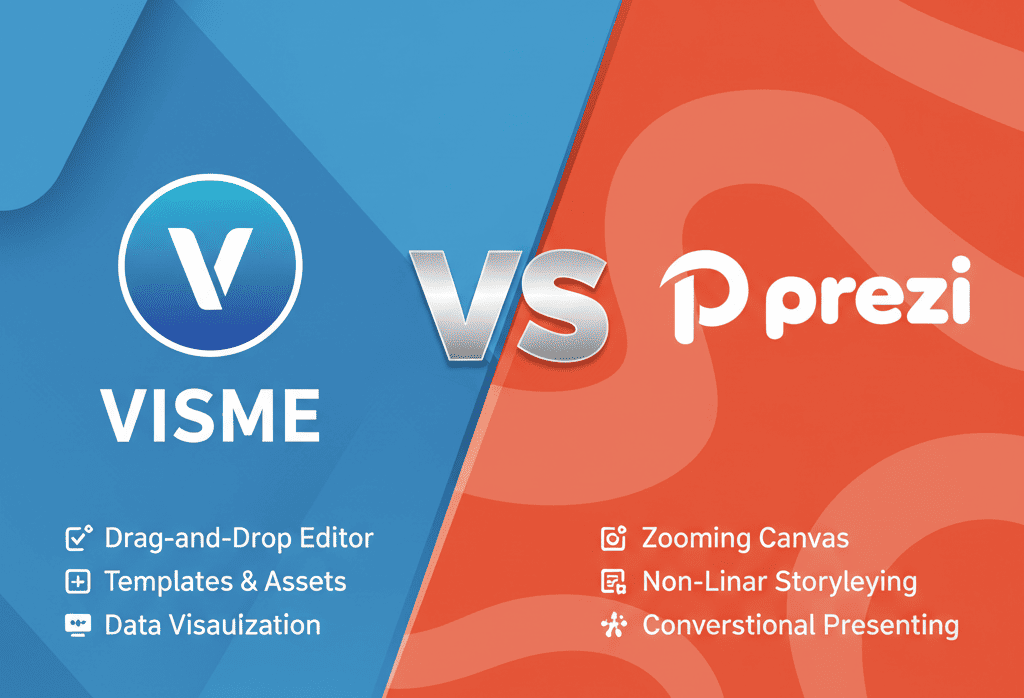
What is Visme?
Visme is an all-in-one visual content creation tool. It lets you create more than just presentations; you can also design infographics, documents, and social media graphics. Visme is known for its user-friendly, drag-and-drop editor.
This tool is a great choice for individuals and teams who want to create a wide range of professional visuals without needing design experience. It has a massive library of templates, images, and other assets, making it easy to create polished, on-brand content.
What is Prezi?
Prezi is a unique presentation platform that uses a large, zoomable canvas instead of traditional slides. It allows you to create dynamic, non-linear presentations that can be very engaging for an audience. You can zoom in and out to show different details and connections.
The main purpose of Prezi is to help people tell a story in a new, more conversational way. It’s a powerful tool for educators and businesses that want to present complex topics in a memorable and interactive format, moving beyond static slide decks.
Conclusion: Visme vs Prezi
In summary, Visme is a versatile design tool for creating a wide variety of visual content with a focus on ease of use and professional templates. Prezi, on the other hand, is a specialized presentation tool that excels at unique, non-linear storytelling with its zoomable canvas. Visme is the better choice for all-purpose design, while Prezi is ideal for presenters looking for a fresh, dynamic way to engage their audience.
FAQs
- Is Visme or Prezi easier to use?
Visme is generally considered more user-friendly due to its traditional slide-based format and intuitive drag-and-drop editor. Prezi has a steeper learning curve because of its non-linear, canvas-based system.
- Which tool is better for team collaboration?
Visme has robust collaboration features that allow multiple people to work on a project at the same time. Prezi also offers collaboration, but many users find Visme’s tools to be more comprehensive and effective for teamwork.
- Does one have better design options?
Visme offers a vast library of templates, stock images, and customizable assets for a wide range of content types. Prezi’s design is unique and focuses on its zoomable canvas, which is great for a specific style of presentation.
- Can I use these tools for things other than presentations?
Yes. Visme is a versatile tool that can be used to create infographics, social media graphics, and documents. Prezi is more specialized, though it does offer tools for creating videos and design content like infographics.
- Which one is better for professional business use?
Both can be used professionally. Visme is ideal for businesses that need to create many different types of branded visual content. Prezi is great for business pitches and keynotes that require a highly engaging and unique delivery.
- Do they offer a free plan?
Yes, both Visme and Prezi offer a free plan. The free versions have limited features and include a watermark on your projects. To get access to all features and download options, you need to upgrade to a paid plan.
- Which tool has better AI features?
Both tools have been incorporating AI to help with content creation. Visme’s AI tools are focused on generating a wide variety of content, while Prezi’s AI is tailored to helping you outline and design a unique presentation.
- Can I import my existing PowerPoint or Google Slides into them?
Yes, Prezi has a feature that allows you to import existing PowerPoint files and convert them into a dynamic presentation. Visme also supports importing slides, making it easy to transition your old projects.
- Is one of these more affordable?
The pricing for both tools is similar and depends on your needs. Prezi’s individual plans are often slightly less expensive, but Visme’s paid plans may offer more value if you need to create a wide variety of content.
- Which is better for public speaking and live presentations?
Prezi’s unique zooming interface is specifically designed for live presentations, allowing for a more dynamic and engaging flow. Visme offers solid presentation features, but its style is more traditional and slide-based.