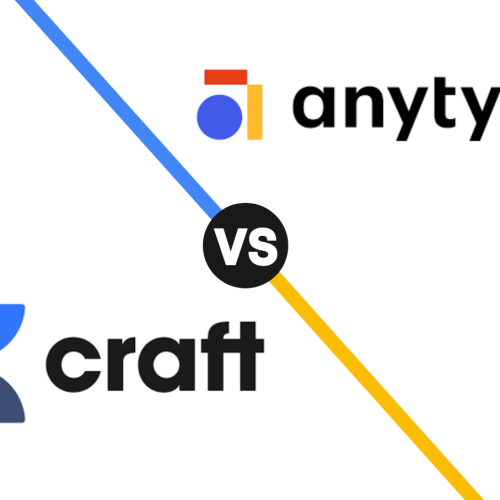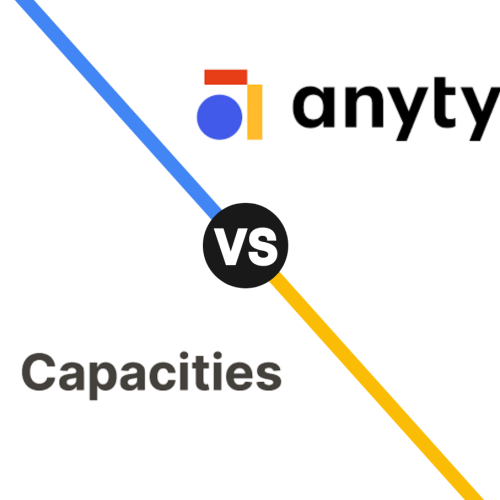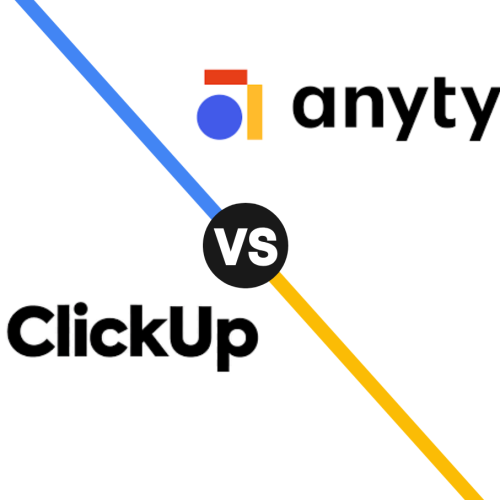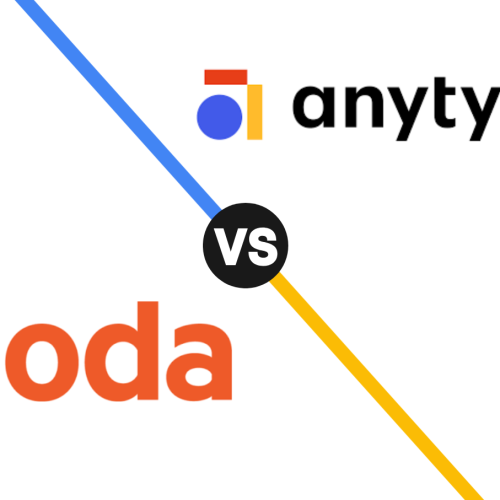Many people love reading, but not everyone agrees on the best device for it. Some prefer the Kindle Paperwhite because it feels like holding a real book. Others choose the iPad because it can do much more than reading. Both devices are popular, but they serve different needs.
If you are wondering which one fits your lifestyle better, this guide is for you. I’ll explain the differences in plain language, compare features side by side, and show you how each device can be useful. By the end, you’ll know if you should go for a Kindle Paperwhite vs iPad, stick to one, or maybe even consider having both.
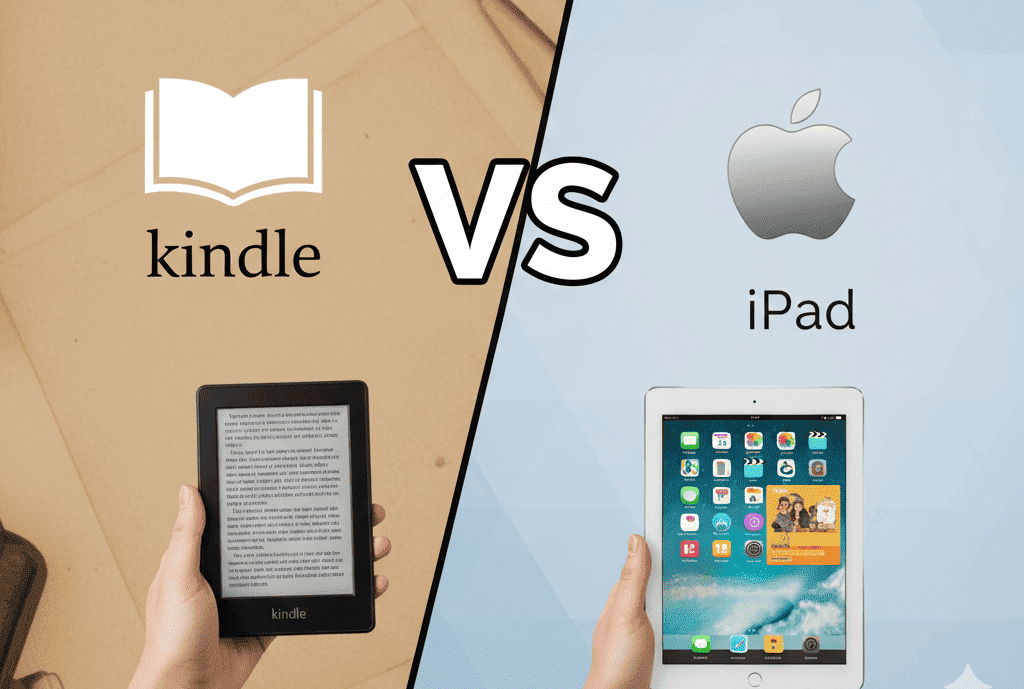
Kindle vs iPad: Quick Comparison Table
Here’s a clear look at how the two devices stack up:
| Feature | Kindle Paperwhite | iPad (Standard or iPad Mini) |
| Display | 6.8” e-ink screen (black & white, no glare) | 8.3” Retina (Mini) or 10.2” Retina (standard) |
| Eye Comfort | Feels like paper, easy on the eyes | Bright screen, can cause eye strain |
| Battery | Up to 6–10 weeks on one charge | Around 10 hours per charge |
| Weight | Around 200 grams | Around 300–500 grams |
| Apps | Mostly for reading | Thousands of apps (games, work, streaming) |
| Price | About $140 | Starts at $329 (Mini costs more) |
Reading Experience
Kindle Paperwhite
The Kindle Paperwhite is made for one purpose: reading. Its screen uses e-ink technology, which makes the text look like it’s printed on paper. This design is gentle on the eyes and lets you read for hours without getting tired.
Another big plus is that the Kindle works great outside. Even in bright sunlight, there’s no glare. You can also adjust the light at night so it feels cozy, almost like reading under a lamp.
iPad
The iPad has a bright LCD or Retina display, which shows colors clearly. This makes it perfect for comics, picture books, and magazines. You can pinch, zoom, and swipe to navigate pages. However, staring at the screen too long can make your eyes feel tired.
Verdict: If you enjoy reading long novels or textbooks every day, Kindle is better. If you like colorful books, comics, or interactive materials, the iPad is more fun.
Portability and Battery Life
Kindle Paperwhite
The Kindle is light and slim, easy to carry in one hand. You can put it in a small bag, and it hardly takes up space. Best of all, the battery lasts weeks, not hours. Many people only need to charge it once a month, even with daily use.
iPad
The iPad is heavier and bigger. It fits in a backpack but feels more like a tablet than a book. Battery life is about 10 hours, which is fine for daily use but nothing compared to Kindle’s weeks-long charge. If you travel often, you’ll need to carry the charger.
Verdict: For travelers and commuters, Kindle wins. For people who want a multi-use device, iPad still works but needs frequent charging.
App Ecosystem and Functionality
Kindle Paperwhite
The Kindle keeps things simple. You can buy ebooks, borrow from Kindle Unlimited, and even listen to audiobooks if you connect headphones. But that’s about it. You won’t find games, social media, or productivity apps here. It’s designed for focus.
iPad
The iPad is like a small computer. You can download apps for reading, watching movies, learning, drawing, or even working on documents. Want to switch from reading a novel to checking email? No problem. Want to play games after class? The iPad handles that too.
Verdict: If you want distraction-free reading, Kindle is better. If you want one device for many things, iPad is the stronger option.
Eye Comfort and Health
- Kindle: The e-ink screen doesn’t shine light directly into your eyes. It’s easy to look at for hours, even outdoors. This makes it perfect for kids and people who love long reading sessions.
- iPad: The screen is bright and colorful, but long use may cause headaches or dry eyes. Features like Night Shift and Dark Mode help, but they can’t match the comfort of Kindle.
Winner: Kindle is the healthier option for the eyes.
Content Availability
- Kindle Paperwhite: Connects directly to the Amazon Kindle Store. You can buy ebooks instantly, subscribe to Kindle Unlimited, or download free classics. Audible integration means you can switch between reading and listening.
- iPad: The iPad gives you access to everything, Kindle app, Apple Books, Google Play Books, Audible, Scribd, comics, and PDFs. If it exists online, you can probably read it on an iPad.
Winner: iPad offers more variety, but Kindle is simpler for people who only want ebooks.
Price and Value for Money
- Kindle Paperwhite: Starts around $140. It’s budget-friendly and lasts years. If you only want to read, it’s the best value.
- iPad: Starts at $329 for the basic model and $499 for the Mini. It costs more but gives you far more options.
Unique Value: Kindle saves money for readers. iPad gives better long-term value for multitaskers.
Special Comparisons
Kindle Paperwhite Dimensions vs iPad Mini
The Kindle Paperwhite has a 6.8-inch screen, while the iPad Mini has an 8.3-inch display. The iPad Mini is better for multitasking and colorful content. The Kindle is smaller, lighter, and better for reading anywhere.
Kindle Paperwhite vs iPad
For long reading, Kindle wins. For entertainment and multitasking, iPad wins. It depends on what matters more to you, focus or flexibility.
Kindle Pad vs iPad
Some people call Kindle a “Kindle Pad,” but that’s not accurate. Kindle is not a full tablet. It’s only meant for reading, while iPad is a true tablet that works for many tasks.
iPad 4th vs Kindle Paperwhite
The iPad 4th generation is an older model. It still works for browsing and apps, but the screen and battery aren’t as advanced. The Kindle Paperwhite, even today, beats it for reading comfort and battery life.
iPad Mini 4 vs Kindle 6th Gen
The iPad Mini 4 is an older version of the iPad Mini. The Kindle 6th Gen is also older. Between the two, the Mini 4 is better for mixed use, while the Kindle 6th Gen is still great for pure reading.
Lifestyle Fit: Which Device Should You Choose?
- Choose Kindle if:
- You read books daily.
- You want a lightweight device.
- You prefer distraction-free reading.
- You travel and need long battery life.
- You read books daily.
- Choose iPad if:
- You want a device for both reading and entertainment.
- You need apps for work or school.
- You like colorful magazines, comics, or interactive books.
- You want a device for both reading and entertainment.
- Choose Both if:
- You love reading but also enjoy movies, games, and apps.
- You want a Kindle for focused reading and an iPad for everything else.
- You love reading but also enjoy movies, games, and apps.
FAQs
- Can an iPad replace a Kindle?
Yes, you can install the Kindle app on iPad. But the Kindle screen is easier on the eyes for long reading. - Is Kindle better for kids than iPad?
Yes, Kindle is safer for kids’ eyes and has fewer distractions. But iPad can be useful for learning apps and schoolwork. - Do both devices work offline?
Yes. You can download books to Kindle or iPad and read them without Wi-Fi.
Conclusion
The choice between Kindle Paperwhite vs iPad depends on what you want most. If you’re a bookworm, the Kindle is perfect. It’s light, simple, and easy on the eyes. If you want a device that does more, reading, browsing, streaming, and even work, the iPad is the better choice.
If your budget allows, owning both can give you the best of both worlds. Use the Kindle when you want quiet reading without distractions. Use the iPad when you want entertainment, apps, and work features.